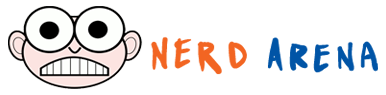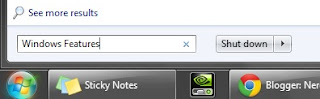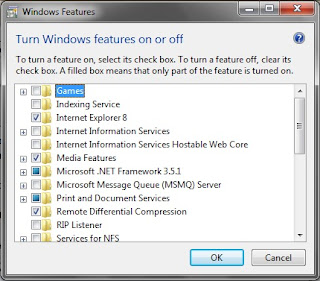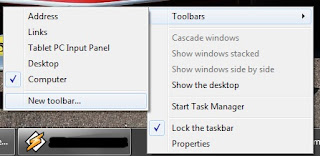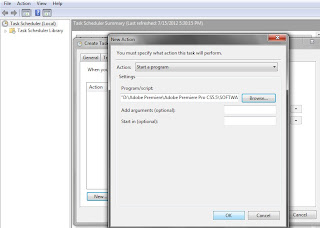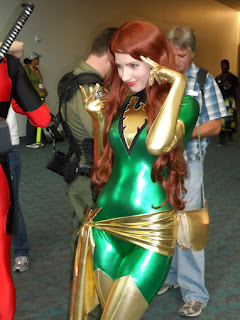If you loved the X-Men: First Class installment, then you will love what's coming next...
Yes, plans are all set for yet another prequel to the X-Men story-line. This time, they've named it X-Men: Day of Future Past.
Rumors suggest that the story-line will be based on the character of Kitty Pride (Ellen Page) who transfers her abilities to her past self so she can save the mutants from the mutant enemies.
Further details about the plot and characters are still very sketchy, and rightly so as the directors don't want to spoil the fun for everyone. But they did inform everyone that shooting for the new movie is expected to start in January 2013 with actors like Jennifer Lawrence, Rose Byrne, Michael Fassbender, Zoe Kravitz, James McAvoy and Nicholas Holt, who will be continuing to play their respective characters from First Class.
So who's excited about the new movie? Did you enjoy the previous installments?
Yes, plans are all set for yet another prequel to the X-Men story-line. This time, they've named it X-Men: Day of Future Past.
Rumors suggest that the story-line will be based on the character of Kitty Pride (Ellen Page) who transfers her abilities to her past self so she can save the mutants from the mutant enemies.
Further details about the plot and characters are still very sketchy, and rightly so as the directors don't want to spoil the fun for everyone. But they did inform everyone that shooting for the new movie is expected to start in January 2013 with actors like Jennifer Lawrence, Rose Byrne, Michael Fassbender, Zoe Kravitz, James McAvoy and Nicholas Holt, who will be continuing to play their respective characters from First Class.
So who's excited about the new movie? Did you enjoy the previous installments?